I'm trying to download the GSi Download Center but it is blocked by Edge
If your Edge browser is blocking the download of the GSi Download Center program for Windows it just needs a good boost of confidence from you :-)
Initially you see this:
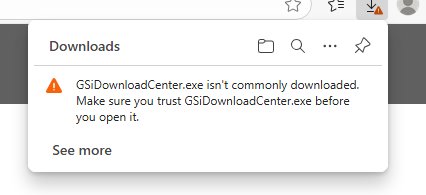
Click See more
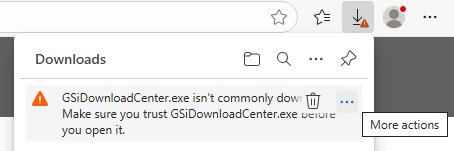
Now click the three dots to open the menu...
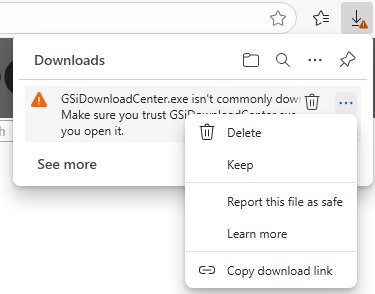
Choose to Keep the file.
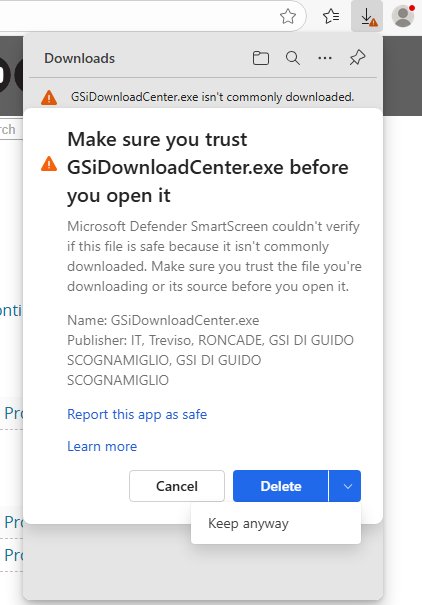
Click the blue arrow and click Keep anyway.
As you can see, the file is digitally signed and is safe.
Once it is downloaded, run it or click open file. Here we are again... :-)

Click More info.
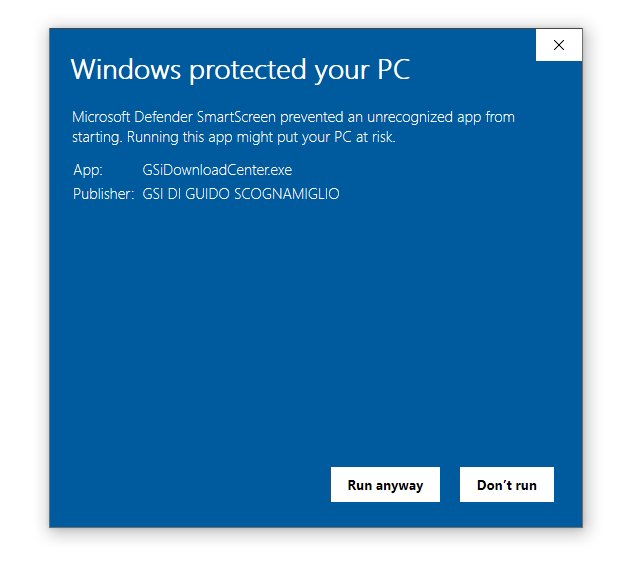
Now click Run anyway.
As you see, you get one more confirmation that the file is digitally signed and is safe, but... this is computing in this century.
Now you can finally launch the GSi Download Center and start installing our software.